
What’s New in Qlik Cloud
– January 2025 Updates –
Happy New Year everyone and welcome to the first edition of the ‘What’s New in Qlik Cloud’ blog for 2025!
Authors: Roger Gray, BI Manager & Tom Cotterill, BI Consultant, at Climber.
Data Analytics
Qlik continues to deliver innovative updates that empower businesses to harness data and predictive analytics effectively. With a focus on machine learning, customisation, and enhanced reporting, these updates are designed to provide users with greater control, precision, and insights. Let’s dive into the latest exciting enhancements.
1. Introducing the Machine Learning API
The new Machine Learning API is a significant change for developers and analysts. This public API allows users to train, deploy, and make predictions with machine learning models using Qlik AutoML. By integrating the power of predictive analytics into external software applications, the API broadens the scope of Qlik’s capabilities.
Note, the existing real-time predictions API is being deprecated in favour of the real-time prediction endpoint in the Machine Learning API. These functions are supported in this new API and ensures seamless continuity while providing advanced functionality for real-time predictions.
2. Expanded Regional Support for Qlik Answers – now includes London
Qlik Answers is now available in more regions, including:
- Europe (London)
- Asia-Pacific (Singapore)
- Japan (Tokyo)
- India (Mumbai)
3. Enhanced Qlik Assistant Review Page
Qlik has revamped the Assistant review page for an improved experience. Users can now sort and filter conversations to prioritise high-impact issues. This update is invaluable for refining content in knowledge bases, ensuring future interactions are more accurate and impactful.
4. Qlik Cloud Analytics Mini-Homes
The activity centre in Qlik Cloud Analytics now features mini-homes, which are alternate home pages tailored to specific analytical activities. Mini-homes offer creation options for:
- Visualise and Analyse
- Prepare Data
- Predict
- Answer
This targeted approach simplifies navigation and accelerates workflows.
5. Subscription to Sheets with Preview
A new Preview button for sheet subscriptions lets users validate the output before scheduling. This feature is also useful for ad-hoc multi-sheet downloads, giving users the flexibility to decide on future subscriptions.
6. Toolbar Customisation Settings
It is now possible to add shortcut buttons for Sheets and Bookmarks directly in the app toolbar. These shortcuts open the respective assets panel, enhancing usability and accessibility.
7. Table Improvements
The new straight table now supports mini charts. Add a second dimension and visualise measures with sparklines, bars, or dots, providing context and showcasing trends at a glance.
8. Report Task Cycling
Report developers can now configure their tabular or PixelPerfect report tasks to cycle over dimensions to produce a report per dimension value for each recipient.
9. Report Task History
Report developers now have greater visibility into their report task executions. Report task history provides visibility into the past 90 days of task executions. Metadata and error descriptions make troubleshooting easier, no more debugging “Report Failed to Generate” without any detail. To aid Qlik Support Requests, the trace ID will expedite identifying the cause and solution.
10. Improved Variable Options for Bookmarks and Reports
Qlik now allows you to control whether a variable’s current state is included in bookmarks and reports. This granular control ensures your reports reflect the precise state of your data.
11. Custom Parameters in Automation Buttons
The Execute automation action for buttons now supports custom parameters, streamlining automation workflows. This eliminates the need for temporary bookmarks, making it particularly useful for handling writeback solutions in large applications where performance matters. When adding input parameters, a key and the value pair is specified that is passed to the automation. These are then used when executing the automation to set selection filters, control process flow, etc.
12. Updates to Scripting and Help Topics
String function documentation has been enhanced with new examples, making scripting easier for both beginners and advanced users. Additional updates to help topics improve usability across the platform.

Data Integration
This month’s Qlik Talend Cloud updates bring significant improvements to data integration workflows.
The introduction of AI-powered dataset documentation automates the creation of comprehensive descriptions, while enhanced parallel loading capabilities now support table segmentation for faster data processing.
A standout addition is the new Dates processor, offering eleven powerful functions that simplify date and time manipulations in transformation flows.
As expected from Qlik, these updates focus on improving efficiency, performance, and ease of use across the platform.
1. Easier way of documenting dataset descriptions
Tired of writing dataset documentation? Qlik Talend Cloud now leverages the power of generative AI to automatically create intelligent dataset descriptions. The AI analyses dataset and column names to generate comprehensive documentation, giving you full control to approve, refine, or reject the suggested descriptions.
The benefits are clear; saving time and remaining consistency, by easily capturing new or modified datasets.
This feature needs to be activated:
- Navigate to Administration > Settings.
- Scroll to Feature control.
- Turn on the toggle Generative AI-based description assistant. The option is activated.
Please see the following link for more information.
2. Parallel Load improvements
Qlik Talend Cloud takes data movement performance to the next level with enhanced parallel loading capabilities. While parallel loading of multiple tables has been a standard feature, this release introduces an exciting advancement: parallel processing for individual tables during full load operations.
The new feature intelligently splits source tables into configurable segments that load simultaneously into your target platform. Think of it as multiple lanes on a motorway instead of a single-lane road, your data moves faster and more efficiently.
Smart Segmentation Options
- Date range divisions: Split your data into manageable chunks based on date field.
- Primary key segmentation: Allows data to be segmented by primary key ranges.
- Automatic partition recognition: For supported sources with partitioned tables, the system automatically identifies these and utilises existing partition structures.
- Sub-partition support: For even more refined parallel processing it is now possible to leverage sub-partitions within your source tables.
Key Benefits
- Faster data loading through parallel processing
- Support across multiple task types (Replication, Landing, and Lake Landing)
- Configurable table segmentation
Note: The system manages performance through a configurable “Maximum number of tables to load in parallel” setting, which controls both the number of segments and concurrent table loads.
For more information and a list of supported sources for partition recognition, please see the following link.
3. New Dates processor in transformation flows
Qlik Talend Cloud introduces a powerful new Dates processor for transformation flows. We all know how painful manipulating dates can be, this update helps simplify the way you handle date and time data.
The functions included are as follows:
- Compare dates: Compare date values, returning a boolean result based on operators like ‘equals’ or ‘before’.
- Convert to date: Transform data from other types into date format.
- Convert to datetime: Transform data into datetime format.
- Convert to time: Transform data into time format.
- Create date from parts: Build a complete date by combining individual parts.
- Create time from parts: Construct a time value by combining individual parts.
- Create datetime from parts: You guessed it! Construct a datetime value by combining individual parts.
- Truncate date: Remove unwanted date or time parts from a datetime field.
- Add duration: Extend date values by adding a specified time duration.
- Calculate date difference: Compute the time difference between dates, comparing against current time, specific dates, or dates in other columns.
- Extract date parts: Split a date, time, or datetime into its component parts to store in separate columns with custom names.
Gone are the days of complex date manipulations – the Dates processor streamlines these common data transformation tasks into straightforward operations.
For more details, please visit the following link.

Summary
Qlik’s latest updates reinforce its commitment to delivering innovative, user-centric analytics solutions. From advanced machine learning integrations to enhanced reporting and customisation options, these features empower organisations to unlock deeper insights and streamline analytics workflows. Whether you’re a developer, analyst, or business user, Qlik’s continuous innovation ensures you stay ahead in the data-driven world.
SUBSCRIBE
Want to stay up to date with the latest features that are released in Qlik Cloud?
Subscribe to our blog and get monthly updates directly to your inbox.
WANT TO KNOW MORE? CONTACT US!
Roger Gray
BI Manager
roger.gray@climberbi.co.uk
+44 203 858 0668
Tom Cotterill
Senior BI Consultant
tom.cotterill@climberbi.co.uk
+44 203 858 0668
News archive

AI meets Data Literacy – How emerging tech is reshaping decision-making
AI is changing decision-making by enhancing data accessibility and insight generation, making data literacy more crucial than ever. This blog highlights the growing need for organisations to combine AI awareness with strong data skills across all roles.
>> Read more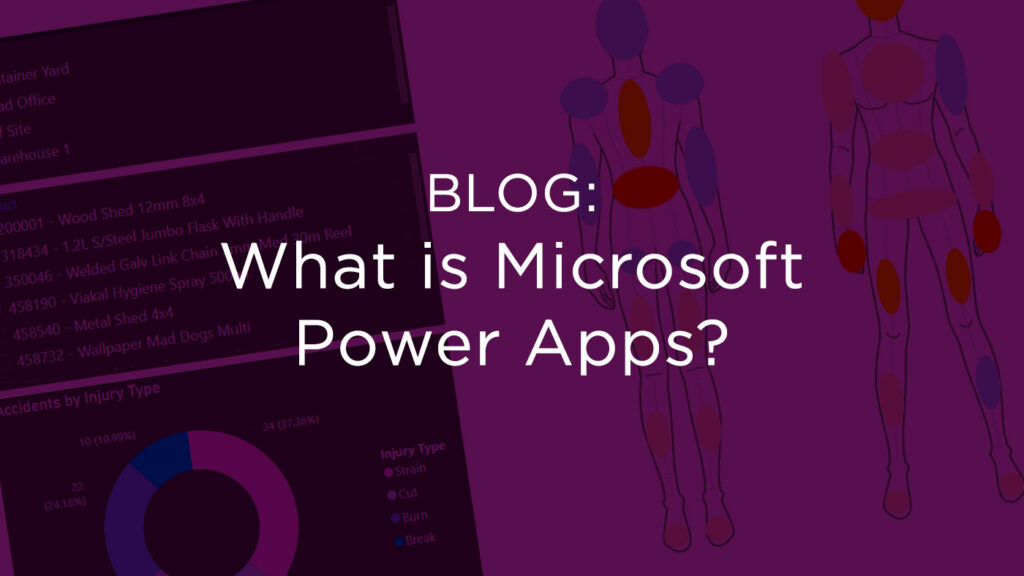
What is Microsoft Power Apps?
Microsoft Power Apps is a low-code platform that enables businesses to swiftly develop custom applications tailored to their unique needs, without requiring extensive coding knowledge. In this blog you will learn more about the components, use cases, and benefits for your business.
>> Read more
People and Data Literacy in the age of AI
Welcome to join our webinar on 7th May to learn how to strengthen data literacy within your organisation and build a culture where data and AI support people’s expertise — instead of replacing it.
>> Register now
