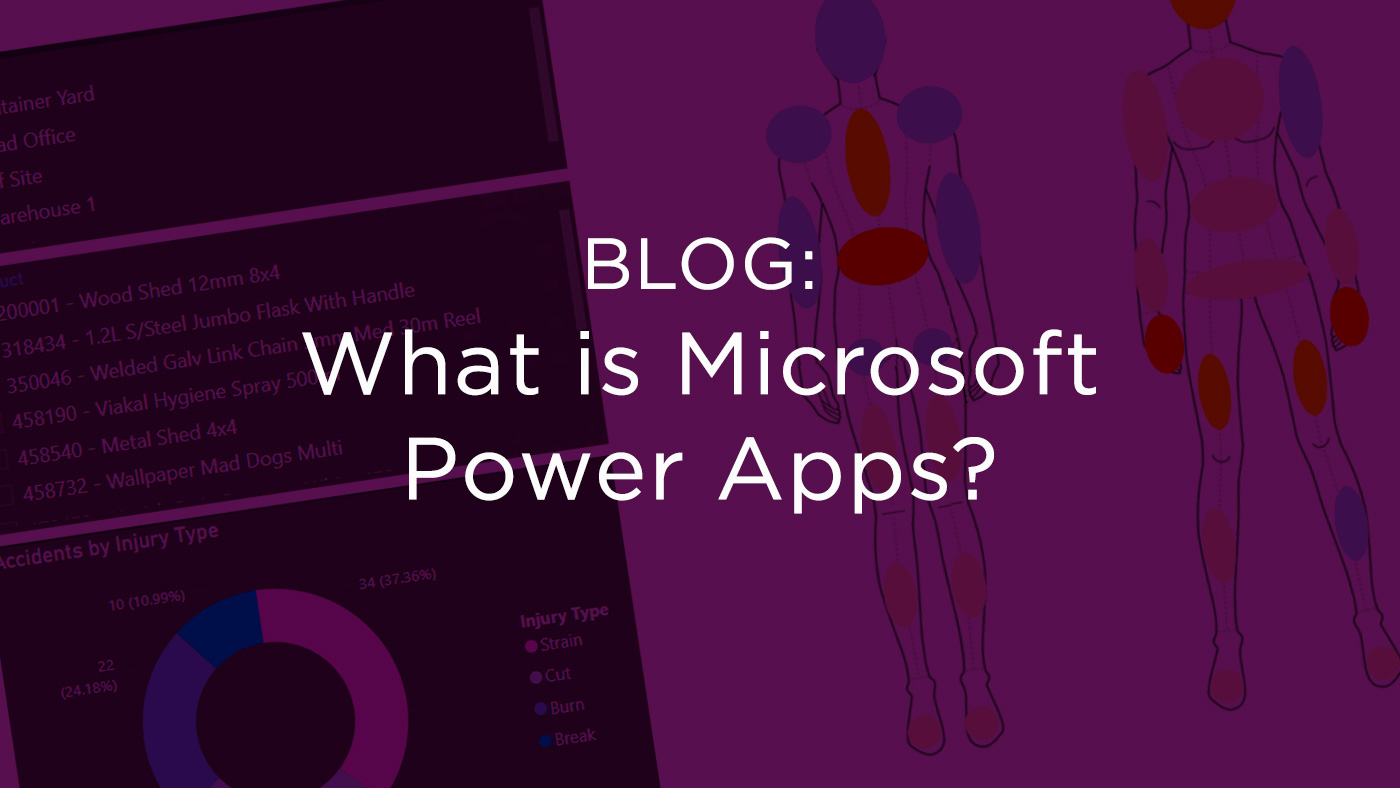
What is Microsoft Power Apps?
Written by: Scott Davies, Business Intelligence Consultant at Climber.
Microsoft Power Apps is a suite of applications, services, and connectors, along with a data platform, that provides a rapid development environment to build custom apps for your business needs.
With Microsoft Power Apps, you can quickly create custom business apps that connect to your data stored either in the underlying data platform (Microsoft Dataverse) or in various online and on-premises data sources like SharePoint, Microsoft 365, Dynamics 365, SQL Server, and more. This platform democratises the app-building experience, enabling users to create feature-rich, custom business apps without writing code.
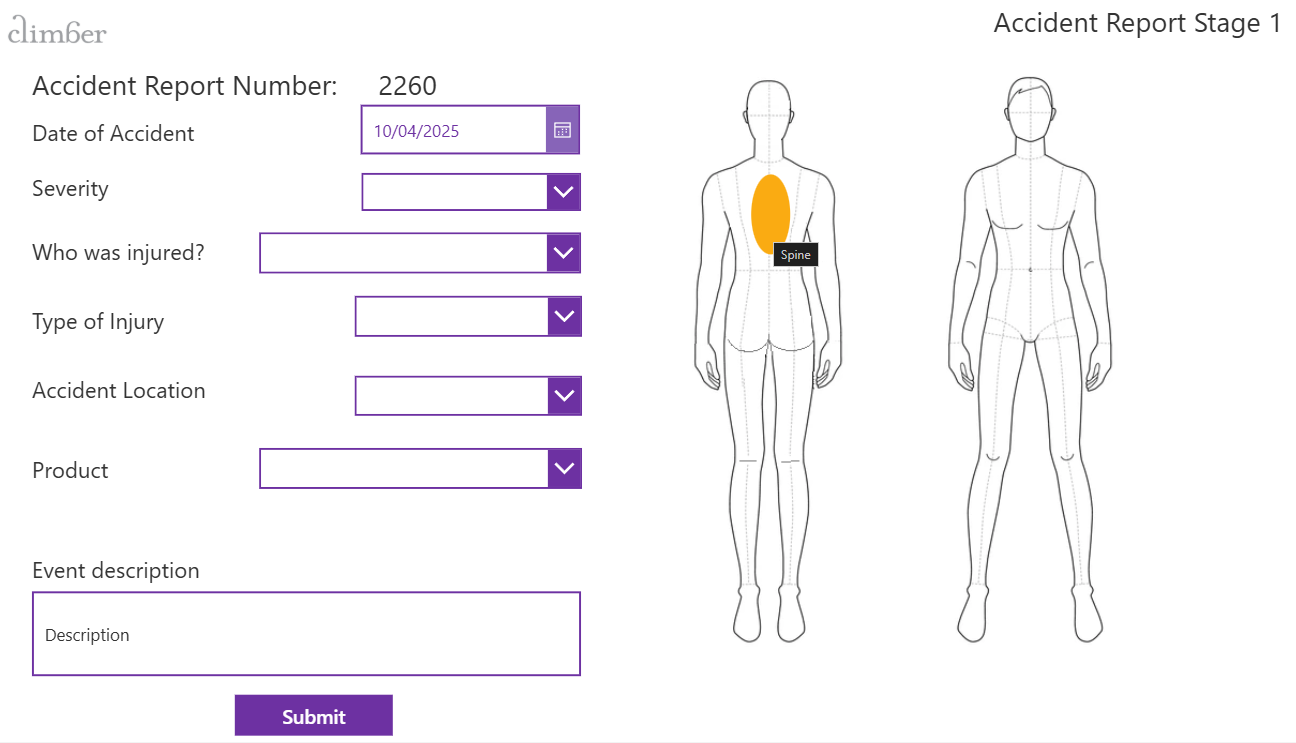
Microsoft Power Apps – Use Cases
Microsoft Power Apps can be used to solve a wide variety of problems. Some examples include:
- Expense Reporting: Streamline expenses by providing an app where employees can record and upload their expenses directly from their mobile devices. The app includes approval workflows, integrates with the accounting system, and provides real-time budget tracking.
- Inventory Management: A mobile app which records inventory across multiple locations, allowing for real-time monitoring of stock levels, automated reordering when stock reaches critical levels, and reporting to keep track of inventory.
- Visitor Management: An app that streamlines the visitor check-in process, capturing visitor information, arrival and departure times, photo capture, badge printing, and notification to the person who they are visiting.
Requirements for using Microsoft Power Apps
To use Microsoft Power Apps, you need a few basic requirements:
- Supported Platforms: Microsoft Power Apps can run on the latest versions of iOS, Android, and Windows.
- Supported Browsers: It supports the latest versions of Google Chrome, Microsoft Edge, Mozilla Firefox, and Apple Safari.
- Licensing: While you can build canvas apps without a license, model-driven apps require a license. Business wishing to deploy Microsoft Power Apps will need licenses. More on licenses can be found here.
Comparative cost: Microsoft Power Apps vs traditional methods
Building apps using Microsoft Power Apps is generally more cost-effective compared to traditional app development methods. Traditional development often involves extensive coding, long development times, and higher costs due to the need for specialised developers. In contrast, Microsoft Power Apps leverages a low-code environment, reducing development time and costs significantly. This makes it an ideal choice for businesses looking to develop apps quickly and efficiently without breaking the bank.
Why Microsoft Power Apps are of interest to businesses
Microsoft Power Apps offer several advantages that make them appealing to businesses:
- Rapid Development: Microsoft Power Apps accelerate app creation with its low-code environment, allowing for quick customisation and deployment.
- Cost Efficiency: By reducing the dependency on specialised developers and minimising the need for extensive coding, Microsoft Power Apps significantly lowers the costs associated with app development and maintenance.
- Increased Productivity: Microsoft Power Apps empowers employees to automate repetitive tasks, create customised workflows, and access data seamlessly, enhancing productivity and efficiency across various departments.
- Integration and Connectivity: Microsoft Power Apps can connect to a wide range of data sources, including Office 365, Dynamics 365, SharePoint, Power BI, and various third-party services, enabling data consolidation and streamlined information flow.
- Scalability and Flexibility: Microsoft Power Apps applications can scale as business needs evolve, accommodating changing requirements and adapting to new scenarios without extensive rework or disruption.
As demand for app developers increases, supply is unable to keep up. Research by IDC FutureScape predicts an explosion of apps, with more apps expected to be built in the next five years than in the last 40!
Microsoft Power Apps fills this gap, allowing business to meet their app needs without the expense and delay of recruiting sought-after developers and complex development cycles.
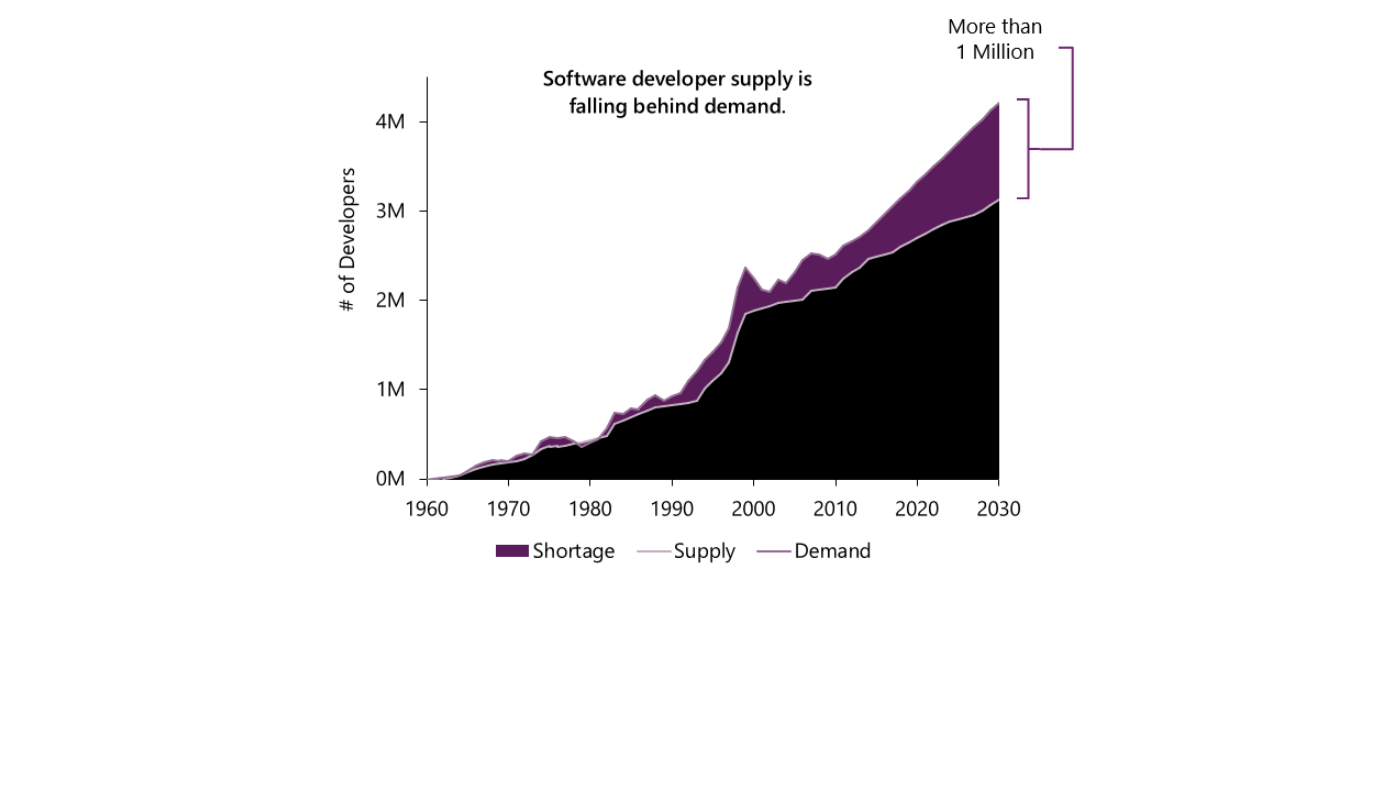
Benefits of Microsoft Power Apps for businesses
Microsoft Power Apps can transform your business operations in several ways:
- Solving Unique Business Challenges: Custom apps built with Microsoft Power Apps can address specific business needs, automate processes, and enhance productivity.
- Accelerating Business Transformation: The speed of app development with Microsoft Power Apps allows businesses to quickly adapt to market changes and seize new opportunities.
- Boosting Productivity and Efficiency: By automating manual processes and streamlining workflows, Microsoft Power Apps help businesses operate more efficiently.
- Enhancing Mobile Accessibility: Microsoft Power Apps provide responsive designs that work seamlessly across browsers, mobile devices, and desktops.
- Ensuring Robust Security and Governance: Microsoft Power Apps offer built-in security features and governance tools to protect your data and ensure compliance.
Useful features of Microsoft Power Apps
Microsoft Power Apps come with a variety of features that make app development accessible and efficient:
- Low-Code Development: Build apps with little or no coding using a visual drag-and-drop interface. Simple apps may require no code, though it’s common for some coding to be required for more sophisticated needs.
- Integration with Microsoft 365: Seamlessly connect with data sources like SharePoint, Excel, and Dynamics 365.
- AI Integration: Utilise AI capabilities to enhance app functionality and automate processes.
- Responsive Design: Create apps that work well on any device, ensuring a consistent user experience.
Why choose Climber for your Microsoft Power Apps needs?
At Climber, we have the expertise to advise on and build effective Microsoft Power Apps tailored to your business needs. Our team can help you leverage the full potential of Microsoft Power Apps to streamline your operations, enhance productivity, and drive business growth.
Success Cases
Climber has successfully implemented Microsoft Power Apps solutions at several client sites. Successes include:
- Vehicle Management: Esken Renewables required an app to record vehicle weights from a weighbridge before and after delivery. The app needed to be easy to use, platform agnostic and integrated into several systems. Climber was able to deliver this successfully in record time. For details, read more here.
- Warehouse Management: Virgin Wines needed an efficient way to record warehouse staff tasks and manage their workforce effectively. Climber successfully delivered a Microsoft Power Apps solution at a tenth of the competitor’s quote, providing all the necessary functionality without breaking the bank. Read the full story here.
- Accident & Incident Tracking: Climber built an app to record health and safety incidents at an industrial site. Watch our video of the solution for a deeper understanding of the solution that was developed.
Contact us today to learn how we can assist you with your Microsoft Power Apps requirements and take your business to the next level!
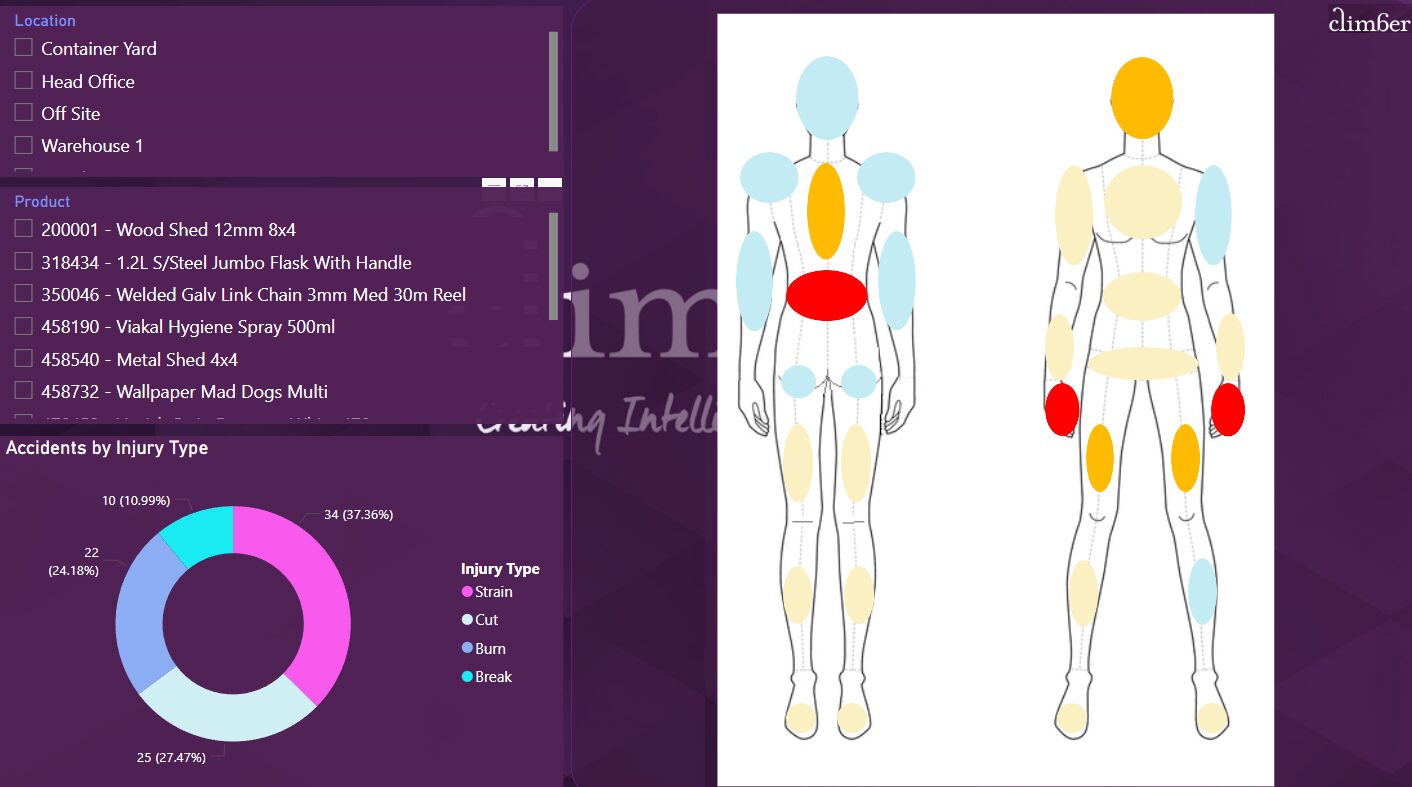

WANT TO KNOW MORE? CONTACT US!
Scott Davies
BI Consultant & Training Manager
scott.davies@climberbi.co.uk
+44 203 858 0668
James Sharp
Managing Director
james.sharp@climberbi.co.uk
+44 203 858 0668
News archive
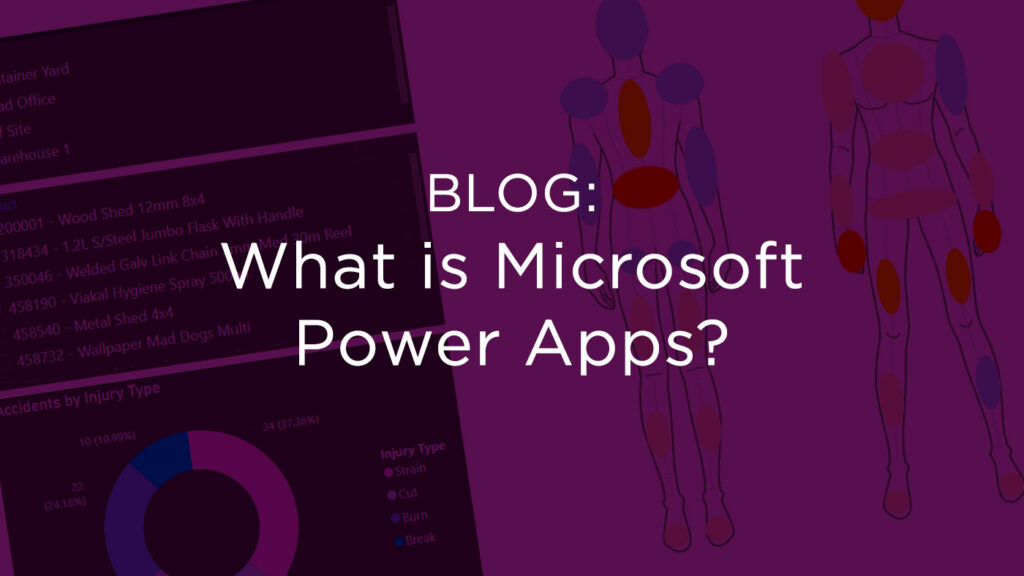
What is Microsoft Power Apps?
Microsoft Power Apps is a low-code platform that enables businesses to swiftly develop custom applications tailored to their unique needs, without requiring extensive coding knowledge. In this blog you will learn more about the components, use cases, and benefits for your business.
>> Read more
What’s New in Qlik Cloud – Apr 2025
Qlik continues to roll out a comprehensive set of updates across the platform – from workflow automation, machine learning improvements, charting enhancements, new scripting tools, and expanded global coverage.
>> Read more
Optimising Workforce Management for Virgin Wines through custom Microsoft Power Apps
Read how we transformed operations for Virgin Wines, significantly improving their ability to forecast and allocate resources effectively.
>> Read more!
