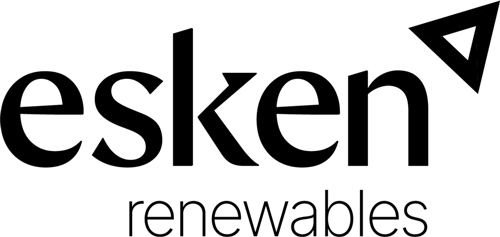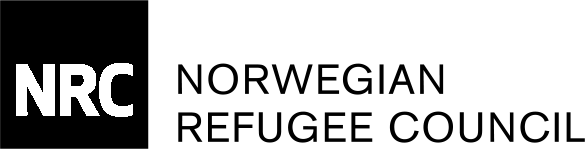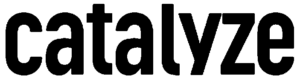Microsoft Power BI – Transform Data into Actionable Insights
Microsoft Power BI is a powerful Business Intelligence (BI) tool designed to help organisations visualise data, uncover insights, and make data-driven decisions. With its user-friendly interface and robust analytics capabilities, Power BI enables businesses to turn complex data into meaningful reports and interactive dashboards effortlessly.
What is Microsoft Power BI?
Power BI is available as a SaaS option running in the Azure Cloud or as an on-premises option in Power BI Report Server. Reports are developed using the free Power BI Desktop app, and Power BI Pro is available for a monthly price per user.
That means you can offer everyone BI and analytics capabilities cost-effectively, transforming the way you do business.
Key Features of Microsoft Power BI
There are many ways you can use Power BI, so you can access your data whenever you like, wherever you are.
- Advanced Data Visualisation: Create dynamic and interactive dashboards with rich visual elements.
- AI-Powered Analytics: Utilise artificial intelligence (AI) to detect patterns, forecast trends, and generate insights automatically.
- Seamless Data Integration: Pick from hundreds of data connectors to import data, including Excel, CSV, SQL Server, Azure, Google Analytics, API Connectors, and many third-party applications.
- Real-Time Data Monitoring: Track and analyse data in real time for up-to-the-minute decision-making.
- Enhanced Collaboration: Share reports securely with teams and stakeholders through Microsoft Teams, SharePoint, PowerPoint, and Power BI Service.
- Robust Security & Compliance: Ensure enterprise-grade security with role-based access, encryption, and compliance with industry standards.
- End to end automation: As part of Microsoft’s Fabric infrastructure, the entire data journey from data extraction through transformation, aggregation, and reporting can be entirely automated.
- Mobile Accessibility: Access reports and dashboards anytime, anywhere, with Power BI mobile apps.

Microsoft Power BI’s Role in Microsoft Power Platform & Microsoft Fabric
Power BI is a core component of the Microsoft Power Platform. It is a suite of tools designed to streamline business operations through automation, app development, and analytics. The Power Platform includes:
- Power BI – Data visualisation and reporting
- Power Apps – No-code/low-code application development
- Power Automate – Workflow automation
- Power AI Virtual Agents – AI-powered chatbots for customer engagement
By integrating with these tools, Power BI enhances data accessibility and drives digital transformation across organisations.
Power BI is also a core component of Microsoft Fabric. Microsoft Fabric provides an advanced data analytics framework that seamlessly integrates with Power BI, offering a complete end-to-end data experience. Fabric includes:
- OneLake – A comprehensive data lake or data warehouse platform
- Data Factory –Data integration service that manages data pipelines
- Synapse – A collection of tools covering data engineering, storage, data science, and real-time analytics
- Data Activator – Automatically triggers actions based on changing data patterns
Use Power BI’s capabilities with the end-to-end Microsoft Fabric platform to deliver a robust scalable Analytics and AI enterprise.
Migrate to Microsoft Power BI

If you are looking to migrate to Power BI, or simply looking to supplement your existing BI or data visualisation tool with Power BI, we can help. Our experts will work with you and help you to get started quickly so that you can immediately get value from your investment.
Working with you, we will create fresh tailored Power BI apps to fit the way you work and the goals of your business.
Migrating to Power BI doesn’t mean you need to lose your investment in your existing data warehouse, BI implementation, or tools. By using your existing assets, you can introduce Power BI over a timeline that suits your business needs, ensuring that you retain the value of existing data investments, and gain a powerful, yet easy-to-use visualisation platform.
Microsoft Power BI Advice & Health Check
Our experts will approach your health check, not from a technical perspective, but from a consultative one. We will work with you to assess how you currently use the Power BI platform and identify areas that can be improved. Our aim is to make sure all our clients make the most of their investment in Power BI.
Power BI is continuously improving, and we will make sure your solution meets best-practice standards. Where applicable, we will recommend improvements or optimisations to your existing reports and dashboards.


Microsoft Power BI Training
If you are keen to get started with Microsoft Power BI or want to bring new employees up to speed with its capabilities, talk to us about our Power BI training with Climber Academy. We can deliver a bespoke training package that suits your business needs, whether that is face-to-face at your office or hosted online.
Climber is ready to help you, wherever you are on your data journey with Power BI. Contact us to learn how we can help you achieve your data goals.
Read about our customer success stories

TALK TO US AND WE’LL HELP YOU WITH YOUR POWER BI PROJECT!
However you decide to move forward with Microsoft Power BI, you’ll need to manage your stakeholders to get the data you need, know it is cleansed and in the right shape, and have a Project Manager to ensure that the all-important budgets and timescales stay on track. That’s where we can help – by providing consultancy, development and project management. Get in touch to see how we can help your Power BI deployment.
Gareth Wilson
Senior BI Consultant
gareth.wilson@climberbi.co.uk
+44 203 858 0668
Alex Booth
Business Development Manager
alex.booth@climberbi.co.uk
+44 203 858 0668