Understanding Power BI’s Data Connection Methods:
Direct Lake Mode vs. Direct Query vs. Import
As data analytics continues to evolve, Microsoft Power BI offers multiple methods to connect and interact with data: Import, Direct Query, and the newly introduced Direct Lake mode. Each of these methods serves different needs and scenarios, depending on factors such as data size, performance requirements, and the necessity for real-time updates. This post explores the differences, advantages, and ideal use cases for each of these data connection methods in Power BI.
Direct Lake Mode: A New Contender
What is Direct Lake Mode?
Direct Lake mode is a new addition to Power BI’s data connectivity options, specifically designed for working with large-scale datasets stored in lakehouses. Unlike Direct Query, which queries data in real-time, or Import mode, which loads data into memory, Direct Lake mode allows Power BI to access data stored in Azure Data Lake Storage directly, with no need for data import or query translation.
Advantages of Direct Lake Mode
- Performance Efficiency: Direct Lake mode is optimised for high-performance analytics, enabling near-instantaneous access to large datasets without the overhead of moving data or re-querying the data source.
- No Data Movement: Since data remains in the lakehouse, there is no need to transfer or duplicate data, making it a cost-effective solution for large-scale data operations.
- Real-Time Analysis: Like Direct Query, Direct Lake mode allows for real-time data analysis, but with the added benefit of performance optimisations that reduce latency.
Challenges of Direct Lake Mode
- Requires Fabric: Businesses need a Fabric subscription and a pre-built Synapse Lakehouse before it can be accessed in Power BI.
- Advanced Users Constrained: Semantic models are predefined in the Lakehouse, advanced Power BI users may find this frustrating when building new insights.
- Limited Feature Support: Some advanced Power BI features and DAX functions may not be fully supported in Direct Lake mode compared to Import mode.

Direct Query: Real-Time, But at a Cost
What is Direct Query?
Direct Query mode establishes a live connection to your data source, querying it in real-time every time a user interacts with a report. This ensures that users always see the most current data without needing to refresh the dataset manually.
Advantages of Direct Query
- Real-Time Data Access: Direct Query is ideal for scenarios where data freshness is critical, such as live dashboards or operational reporting.
- No Data Storage Limits: Unlike Import mode, Direct Query is not constrained by the data storage limits of Power BI, making it suitable for large datasets.
Challenges of Direct Query
- Performance Dependent on Data Source: The performance of Direct Query relies heavily on the underlying data source’s speed and the network. Complex queries or poorly optimised databases can lead to slower report performance.
- Limited Functionality: Some advanced Power BI features, like certain DAX functions and calculated tables, are restricted in Direct Query mode.

Import Mode: Performance Powerhouse with Limits
What is Import Mode?
Import Mode allows Power BI to load a snapshot of data into its in-memory cache. This method provides fast query performance because all the data is stored locally within Power BI, making it ideal for scenarios where speed is essential.
Advantages of Import Mode
- High Performance: Since data is loaded into memory, Import mode offers the fastest query and visualisation response times.
- Full Power BI Functionality: Users have access to the full range of Power BI features, including all DAX functions, complex calculations, and offline capabilities.
Challenges of Import Mode
- Data Freshness: Import mode requires scheduled refreshes to update the data, which may not be suitable for scenarios requiring real-time data.
- Storage Constraints: Import mode is limited by Power BI’s storage capacity, which can be a constraint when dealing with large datasets.

Comparing the Three Methods
1. Performance
- Direct Lake Mode: Offers performance efficiency for large datasets stored in a lakehouse, with minimal latency and no need for data movement.
- Direct Query: Performance depends on the underlying data source, with potential latency issues.
- Import Mode: Highest performance due to in-memory storage but limited by the need for periodic data refreshes.
2. Data Freshness
- Direct Lake Mode & Direct Query: Both offer real-time data access, making them ideal for live reporting scenarios.
- Import Mode: Data freshness depends on the frequency of scheduled refreshes.
3. Storage and Scalability
- Direct Lake Mode: Scales effectively with large datasets in a lakehouse, with no data movement required.
- Direct Query: Suitable for large datasets, as it does not require data storage within Power BI.
- Import Mode: Limited by Power BI’s storage capacities, making it less suitable for very large datasets.
4. Functionality
- Import Mode: Full access to Power BI features, making it ideal for complex analytical needs.
- Direct Query & Direct Lake Mode: Some limitations in functionality, particularly with advanced DAX features.

Conclusion: Choosing the Right Method
The choice between Direct Lake, Direct Query, and Import modes in Power BI depends on your specific data needs:
- Choose Direct Lake Mode if you are working with large datasets stored in a lakehouse and require high performance with minimal data movement.
- Choose Direct Query when real-time data access is critical, and you need to work with very large datasets that exceed Power BI’s storage limits.
- Choose Import Mode for smaller datasets where performance and full Power BI functionality are the priority.
By understanding the strengths and limitations of each method, you can optimise your Power BI reports for the best performance, functionality, and data freshness suited to your business needs.
WANT TO KNOW MORE? CONTACT US!
Gareth Wilson
Senior BI Consultant
gareth.wilson@climberbi.co.uk
+44 203 858 0668
Alex Booth
Business Development Manager
alex.booth@climberbi.co.uk
+44 203 858 0668
News archive

AI meets Data Literacy – How emerging tech is reshaping decision-making
AI is changing decision-making by enhancing data accessibility and insight generation, making data literacy more crucial than ever. This blog highlights the growing need for organisations to combine AI awareness with strong data skills across all roles.
>> Read more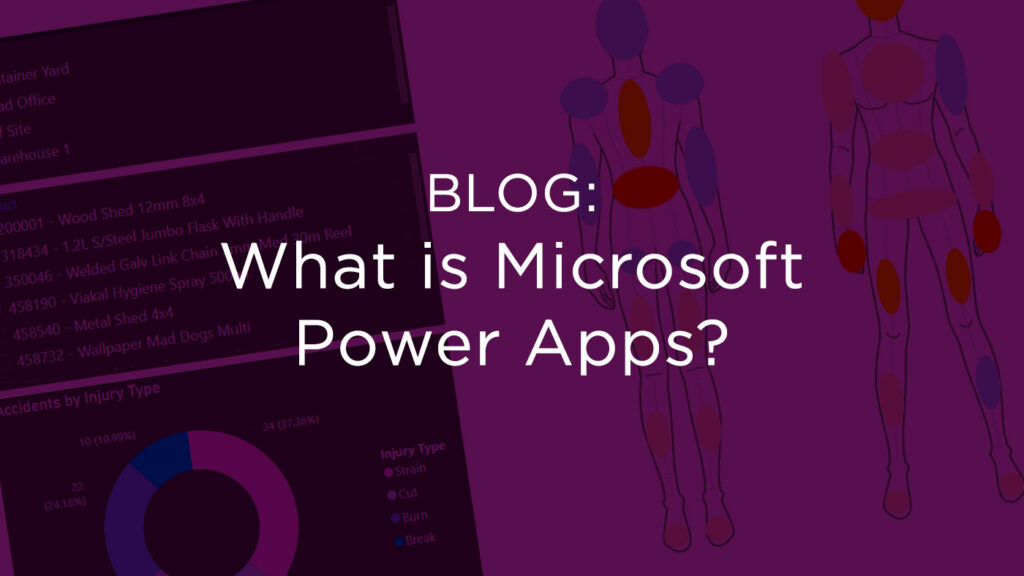
What is Microsoft Power Apps?
Microsoft Power Apps is a low-code platform that enables businesses to swiftly develop custom applications tailored to their unique needs, without requiring extensive coding knowledge. In this blog you will learn more about the components, use cases, and benefits for your business.
>> Read more
People and Data Literacy in the age of AI
Welcome to join our webinar on 7th May to learn how to strengthen data literacy within your organisation and build a culture where data and AI support people’s expertise — instead of replacing it.
>> Register now
