
What’s New in Power BI
– August 2024 Updates –
In the ever-evolving landscape of business intelligence, Microsoft Power BI continues to lead the way with its innovative features and regular updates. As we progress through 2024, Microsoft has introduced several exciting enhancements that promise to revolutionise how we analyse and visualise data. Let’s dive into the latest updates and features that are reshaping the Power BI experience.
Power BI Desktop Updates
The August 2024 Update introduces a host of new capabilities to Power BI Desktop, focusing on enhancing user experience, improving performance, and adding new visualisation options.
One of the standout features in this update is the integration of Copilot, Microsoft’s AI-powered assistant. Copilot allows users to generate insights, create visualisations, and even write DAX expressions using natural language prompts. This game-changing feature significantly reduces the learning curve for new users while boosting productivity for seasoned professionals.
Another notable addition is the dynamic per recipient subscriptions feature. This functionality enables report creators to tailor content for individual recipients, ensuring that each stakeholder receives personalised insights relevant to their role or department. This feature is a boon for organisations that require targeted and personalised data distribution.

Power BI Service Enhancements
The Power BI service has also seen significant improvements, particularly in workspace management. The new workspace experience offers enhanced collaboration features, making it easier for teams to work together on reports and dashboards. Additionally, users can now create custom roles within workspaces, providing more granular control over access and permissions.
Another significant enhancement is in data refresh options. With improved incremental refresh capabilities, users can now update large datasets more efficiently, reducing refresh times and optimising resource usage.

New Visualisation Capabilities
Visualisation capabilities in Power BI have received a major boost. The modern tooltip is now enabled by default, providing a more interactive and informative experience when hovering over data points. This enhancement allows for richer context and deeper insights at a glance.
Matrix visuals have also been revamped with new layout options inspired by Excel PivotTables, offering greater flexibility in data presentation. Additionally, line charts now feature new customisation options for patterns and visibility controls, empowering report creators to effectively highlight trends and patterns in their data.

AI & Machine Learning Integration
The integration of AI and machine learning in Power BI has taken a significant leap forward with the introduction of Copilot. This AI-powered assistant assists users with various tasks, from data preparation to report creation and analysis. Copilot can suggest visualisations, explain trends, and even generate natural language summaries of data insights, making advanced analytics more accessible to all users.
New AI-driven insights capabilities have also been introduced, enabling Power BI to automatically detect patterns, anomalies, and correlations in data. These features provide valuable insights that might have otherwise gone unnoticed, helping users to make more informed decisions.

Performance Optimisations
Performance optimisation has been a key focus in recent updates. The introduction of query scale-out for high concurrency workloads allows Power BI to handle larger volumes of simultaneous queries more efficiently. This improvement is particularly beneficial for organisations with many users accessing reports concurrently.
Additionally, report rendering has been optimised, resulting in faster load times and more responsive interactions. These enhancements ensure that even complex reports with large datasets can be navigated smoothly.

Mobile App Updates
The Power BI mobile app has received significant updates, with a focus on enhancing accessibility and interactivity. A notable new feature is the ability to show visuals in a table view, improving accessibility for users who rely on screen readers or prefer tabular data representations.
The mobile experience has also been refined with improved touch interactions and responsive layouts, ensuring that Power BI reports are as effective on mobile devices as they are on desktops.

Power BI Versions & Updating
As of August 2024, the latest version of Power BI Desktop is 2.132.908.0. Keeping your Power BI Desktop up to date is crucial to access the latest features and security improvements. Updating is straightforward and ensures that you are leveraging the full potential of Power BI in your data-driven decision-making processes. We’re here to help you with the upgrades if needed!

Conclusion
The latest updates to Power BI demonstrate Microsoft’s commitment to continually improving and expanding the platform’s capabilities. From AI-powered assistants to enhanced visualisations and performance optimisations, these new features provide users with more powerful tools for data analysis and visualisation.
By staying current with these updates, you can ensure that you’re leveraging the full potential of Power BI in your data-driven decision-making processes. Whether you’re a seasoned data analyst or just starting with business intelligence, these new features offer exciting possibilities to enhance your reporting and analysis capabilities.
In the fast-paced world of data analytics, staying ahead means embracing the latest tools and technologies. Power BI is at the forefront of this evolution, and by integrating these new features into your workflow, you’re positioning yourself and your organisation to make more informed, data-driven decisions in an increasingly competitive business landscape.
SUBSCRIBE
Want to stay up to date with the latest features that are released in Power BI?
Subscribe to our blog and get monthly updates directly to your inbox.
WANT TO KNOW MORE? CONTACT US!
Gareth Wilson
Senior BI Consultant
gareth.wilson@climberbi.co.uk
+44 203 858 0668
Alex Booth
Business Development Manager
alex.booth@climberbi.co.uk
+44 203 858 0668
News archive

The Data Literacy Imperative – Why your business can’t afford to ignore it
A recent Gartner report ranks poor data literacy among the top five barriers to the success of data and analytics initiatives. Discover strategies to bridge the data literacy gap and empower your team to make informed, data-driven decisions.
>> Read more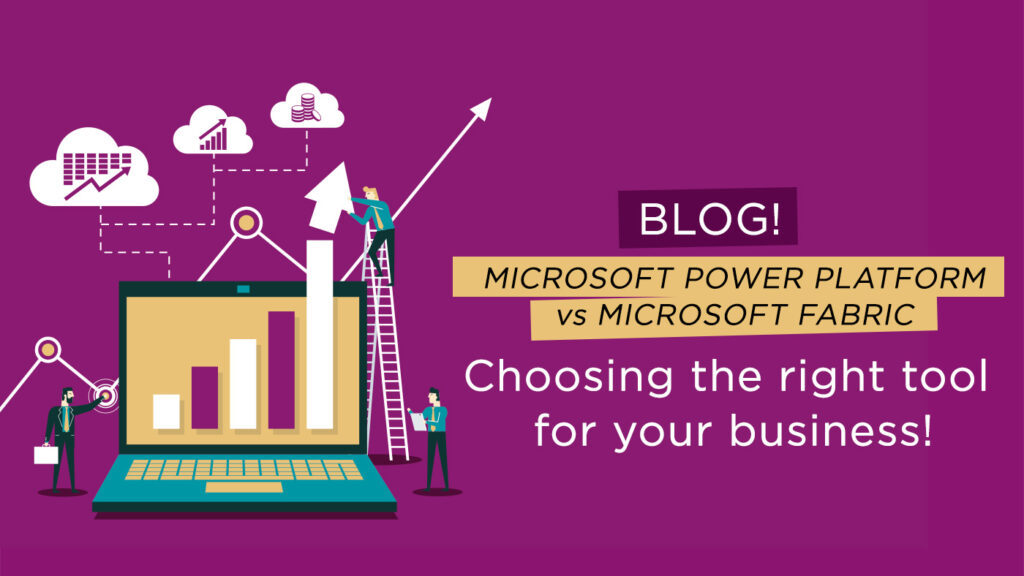
Microsoft Power Platform vs. Microsoft Fabric: Choosing the right tool for your business
This guide will help you understand the key differences and use cases for Microsoft Power Platform and Microsoft Fabric, while deciding which solution meets your needs.
>> Read more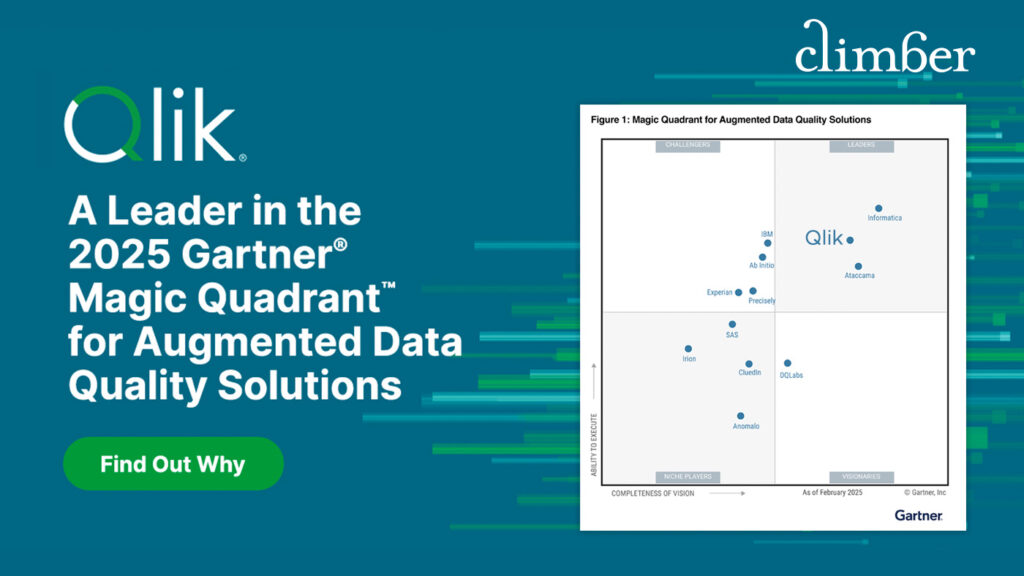
Qlik a Leader in the 2025 Gartner Magic Quadrant for Augmented Data Quality Solutions
Gartner has published the 2025 Magic Quadrant for Augmented Data Quality Solutions. After evaluating 12 top vendors, they have once again named Qlik a Leader—marking the sixth time!
>> Download the report
